Requesting your Friend’s Lock
1. If Arca cannot find your friend’s lock the following screen will appear:
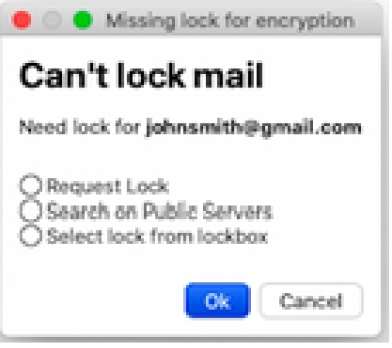
2.Click on “Request Lock”. This will either invite a friend to Arca, or if they are already using Arca, this will send them a request for their lock.
3.Click on the blue “Ok” button.
4.A pop-up will appear like such: 
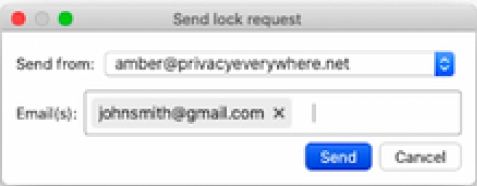
5.Click on “Send”.
6.Your friend’s email will arrive in an email which looks like this:
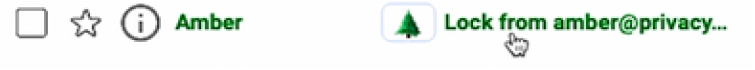
7.Open the email and click on the blue” import button.
8.You’re now ready to send an encrypted email to your friend (refer to the previous tutorial for help).
